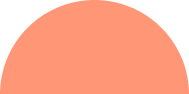Crypto Wallet App Development: Features,...
April 14, 2025
By Vishal Shah
May 10, 2021/53,766
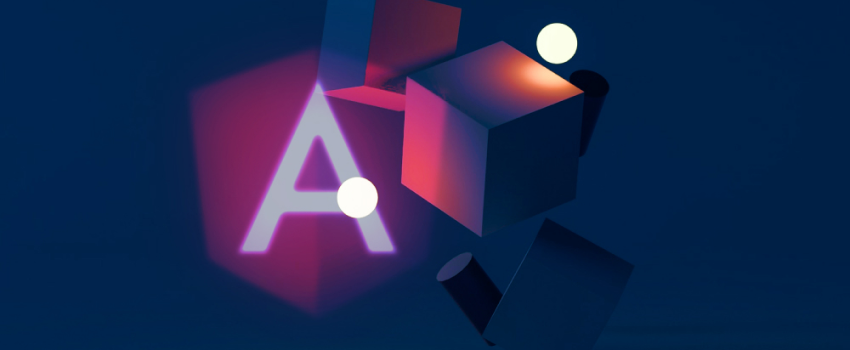
Angular framework is a versatile and popular framework mainly for developing Javascript applications feasibly. The importance of software accessibility is pretty underrated, for the sake of potential framework, we prioritize things like, performance, testability, security, and maintainability which is good but not all worth it. Why? Because accessibility is left undone. Without software being accessed properly, what will you do about the things like robust security, performance, and so on? Well, in this article, we are going to discuss the most workable tricks to make your Angular application accessible.
But first, begin with what is accessibility? This piece is especially for a person who is not solely familiar with a technical background but a keen learner!
The practice and process of making your websites being used by the majority of people are what we consider as efficient accessibility. The practice of making sites accessible also benefits other groups such as those who use mobile devices, or those with slow network connections.
Accessibility should be taking place from the UI design phase. Designers should create color palettes in such a way that color contrast meets accessibility standards. Moreover, for viewers to read text easily, they need to ensure that the typography goes well with the design and is clearly visible to everyone.
However, creating simple and effective animations would be better if a person with cognitive issues is referring to this website that way it will not trouble them referring your website. Also, the responsive website design ensures that the website is accessible to everyone who’s using different devices.
Table of Content
ToggleYou will need to ensure that your website is accessible for window’s high contrast mode users. The Angular CDK application renders a mixin CDK-high-contrast to style your website in a different manner for these particular users.
Now that we are done with the basics of Angular application’s accessibility, let’s head on to the tricks to make the angular framework more accessible to you:
We all know that green has a connotation of “being correct,” and red is simply vice-versa. Although, both these colors seem brown to a person who is color-blind, and that happens to be the most common kind. Problems arise when you use the only color to mention important aspects and details such as sales prices and required fields.
Colors have to be specifically labeled, essentially while you are creating an online shopping site. You should tag swatches of color with the name of the color, to make it feasible for the person who is buying that particular product.
There should be enough contrast between text color and its background. This concept has been addressed as the luminosity contrast ratio, and also applies to the text found on buttons, icons, and images.
Color is also used to present information on maps and diagrams. If you want your Angular application to be more accessible, you must be careful about how easily a person can perceive that color.
This content connotes semantic HTML as HTML 5 has introduced several semantic attributes that are being made to enable screen reader users to perform navigation across the whole page. Say for example, If a screen reader declares the start and end of each landmark on a page, and its web rotor will display a list of these regions.
You can consider these landmarks as a group of anchors assistive technologies may steer to. Thus, users can disregard certain sections or else just reach straight to any specific segment of your website page.
Here you can see certain most seen landmarks: article, aside, nave, main, footer, header, etc.
Although, in certain scenarios, you have got to transform how the screen reader behaves, and here ARIA landmark attributes become easy-to-use. Landmark attributes are HTML attributes designated to certain sections of your website. These attributes help you to transform the meaning of the particular for the screen readers.
It’s not easy for everyone to use a mouse, and people get trouble typing with a keyboard, too. That is when good accessibility comes into play.
And, if you want to go with providing shortcuts in keyboards with proper navigation. Libraries like angular 2 hotkeys and ng-keyboard shortcuts help you particularize a large number of shortcuts and manage them constructively.
Subtitles on videos (which are also being addressed as captions) serve no value to people with hearing or cognitive impairments.
Rendering subtitles on videos counted as tough work for a software developer since it calls for a lot more than engineering. It comes up with a lot of work needed to create subtitles for every video you are creating.
If you apply videos in your documentation, or if you’re embedding videos in your Angular app (possibly for onboarding purposes), make sure you go for the most optimum videos that are already subtitled. If you are creating those videos in-house, then uphold for subtitles from the very first step of the project.
If you already have the subtitles but you are not aware of how to mention them in your video, the hls.js player library supports embedding WebVTT subtitles out of the box. Using it with Angular is pretty much fun.
So, These are the key tricks and techniques for making your angular application run swiftly. All you need is that very source that can help you offer your customers a personalized experience they crave for. And now, we have helped you with that. Moreover, you can always reach us out for the best outsourcing services to hire a dedicated angular developer from Inexture.
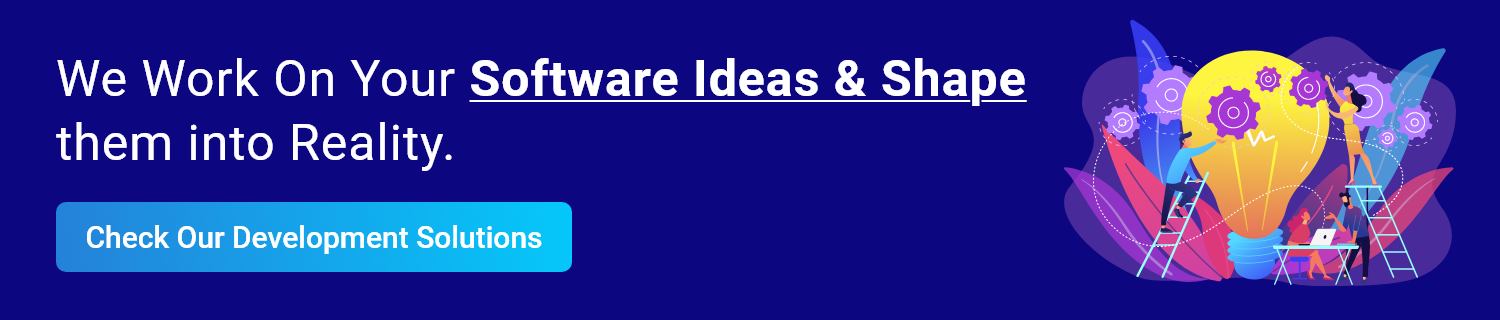
Our team of proficient and dedicated developers will be solely engaged and occupied in your project. We never take a chance to let our developers immerse in another work and end up messing things.
Absolutely, you! You’d be completely entitled to the codes of your projects.
Just contact us and fill the form, or drop an email at sales@inexture.com and we will contact you for further project discussion.
Yes, for sure! Angular is a JavaScript framework that works as per REST, which enables you to develop high traffic applications keeping all the data secured and encrypted.
Absolutely! Our team of Angular developers has incorporated all the versions of Angular from version 2.0.0 to 11.0.0 as our mainstream front-end technology.
Written by Vishal Shah