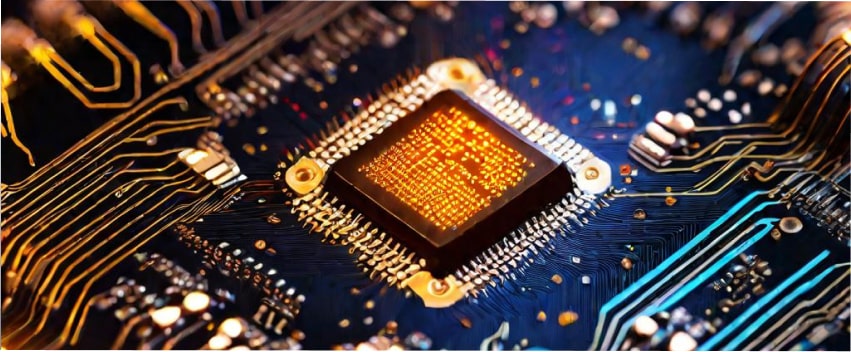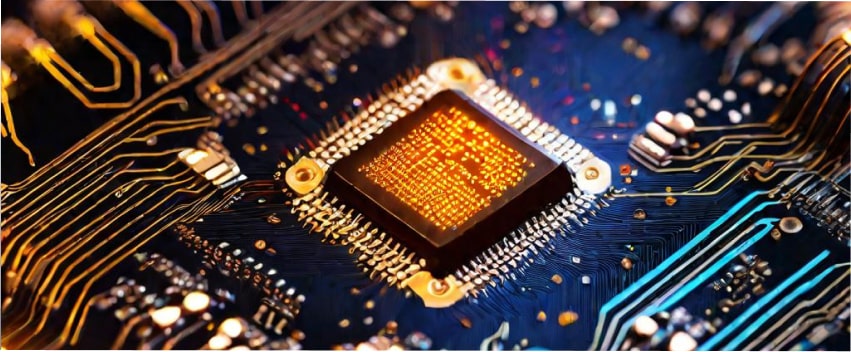
Are you planning to deploy powerful AI models like GPT or LLaMA? One of the first questions you’ll face is: How much GPU memory do I need? This guide simplifies the process, helping you save time, costs, and headaches as you scale your AI applications. Whether you’re building chatbots, running AI-powered analytics, or experimenting with natural language processing, understanding GPU memory requirements is crucial.
The Formula for GPU Memory Calculation
Here’s a simplified formula to estimate the GPU memory (in GB) required for running an LLM:
GPU Memory (GB) = (Model Parameters × 4 ÷ 1,024³) × Precision Factor × 1.2
Breaking Down the Formula
- Model Parameters (P):
These represent the “brain cells” of your AI model.
- Example: GPT-3 has 175 billion parameters, while LLaMA offers 7B, 13B, or 70B configurations.
- 4 Bytes Per Parameter:
This is the memory usage for each parameter in the standard 32-bit format. If you’re using 16-bit precision, memory requirements are halved.
- Precision Factor (Q):
- 1.0 for 32-bit precision.
- 0.5 for 16-bit precision (a popular choice for memory efficiency).
- Overhead Multiplier (1.2):
This accounts for additional memory used during computations, such as temporary storage and processing.
Also Learn: Choose the Right AI Model for Your Business: Decoding AI
Real-World Example
Let’s calculate the memory for a 70B LLaMA model using 16-bit precision:
- Raw Memory Calculation:
- Parameters: 70×109×4=280×10970 × 10^9 × 4 = 280 × 10^970×109×4=280×109 bytes.
- Convert to GB: 280÷1,0243≈261.3 GB.280 ÷ 1,024³ ≈ 261.3 \, GB.280÷1,0243≈261.3GB.
- Precision Adjustment:
- 261.3×0.5=130.65 GB.261.3 × 0.5 = 130.65 \, GB.261.3×0.5=130.65GB.
- Overhead:
- 130.65×1.2≈157 GB.130.65 × 1.2 ≈ 157 \, GB.130.65×1.2≈157GB.
Result: You’ll need approximately 157 GB of GPU memory to run this LLaMA model in 16-bit precision.
Strategies to Reduce GPU Memory Usage
Running large models doesn’t have to break the bank. Here are proven methods to save memory:
- Quantization:
Compress the model to use fewer bits per parameter (e.g., 8 bits). While this reduces memory usage, ensure it doesn’t compromise accuracy.
- Model Parallelism:
Split the model across multiple GPUs to share the memory load.
- Smaller Batches:
Serving smaller batches of input data reduces the temporary memory required during processing.
- Memory-Efficient Models:
Opt for specially designed models like LoRA (Low-Rank Adaptation) that consume less memory while maintaining performance.
Why Accurate Memory Estimation Matters
Proper memory estimation can:
- Save Costs: Avoid overspending on unnecessary hardware.
- Prevent Downtime: Ensure your system handles heavy workloads without crashing.
- Demonstrate Expertise: Memory optimization is a valuable skill in AI deployment.
Key Takeaways
- GPU memory requirements depend on model size, precision, and processing overhead.
- A 70B LLaMA model in 16-bit precision needs about 157 GB of GPU memory.
- Use optimization techniques like quantization and model parallelism to reduce costs.
Conclusion
Understanding GPU memory requirements is essential for deploying AI models efficiently. By accurately estimating memory needs and applying cost-saving techniques, you can ensure smooth operations without overspending.
If you’re looking for experts to optimize AI deployments or develop memory-efficient AI solutions, explore Inexture solutions. Our team is here to guide you through tailored solutions for your business.