Hazelcast Integration with Spring Boot Distributed Caching & In-Memory Data Grid Guide
By Mahipalsinh Rana October 20, 2025
Why Hazelcast for Spring Boot Applications?
Modern enterprise systems demand speed, scalability, and resilience. Hazelcast provides a distributed, in-memory data layer that eliminates database bottlenecks and enables real-time data access across services, which is a common requirement in large-scale Backend Engineering systems.
- Distributed caching for microservices
- Shared session management
- High-throughput pub/sub messaging
- Real-time analytics & stateful processing
- Horizontal scaling with zero downtime
Spring Boot’s native Hazelcast support makes enterprise adoption straightforward and production-ready.
Hazelcast Dependencies for Spring Boot
<dependency>
<groupId>com.hazelcast</groupId>
<artifactId>hazelcast</artifactId>
</dependency>
<dependency>
<groupId>com.hazelcast</groupId>
<artifactId>hazelcast-spring</artifactId>
</dependency>
These dependencies allow Spring Boot applications to run as Hazelcast clients or full cluster members, depending on your system architecture.
Hazelcast Cluster Architecture in Enterprise Systems

In an enterprise setup:
- Multiple Spring Boot services connect to a Hazelcast cluster
- Data is partitioned across Hazelcast members
- Backup replicas ensure fault tolerance
This architecture is widely used by backend engineering teams building scalable microservices, including patterns we’ve delivered in the Scalable API Case Study.
Spring Boot Hazelcast Configuration
@Configuration
public class HazelcastConfig {
@Bean
public Config hazelcastConfig() {
Config config = new Config();
config.setInstanceName("hazelcast-instance");
config.getNetworkConfig()
.setPort(5701)
.setPortAutoIncrement(true)
.getJoin()
.getMulticastConfig()
.setEnabled(true);
config.getMapConfig("default")
.setBackupCount(2)
.setTimeToLiveSeconds(3600);
return config;
}
}
For cloud and Kubernetes deployments, multicast is typically disabled in favor of TCP/IP or Kubernetes-native discovery mechanisms.
Using Hazelcast with Spring Cache Abstraction
@SpringBootApplication
@EnableCaching
public class HazelcastApplication {
public static void main(String[] args) {
SpringApplication.run(HazelcastApplication.class, args);
}
}
@Cacheable("users")
public User getUser(String userId) {
return userRepository.findById(userId);
}
This abstraction enables teams to switch caching providers without rewriting business logic, a core enterprise design principle often used in reactive systems built with Spring WebFlux.
Using Hazelcast IMap for Distributed Data
@Autowired
private HazelcastInstance hazelcastInstance;
public void demo() {
IMap<String, String> map =
hazelcastInstance.getMap("cache-map");
map.put("key", "value");
}
IMap provides partitioned, distributed, in-memory storage with near-constant access times across the cluster.
Running a Hazelcast Cluster with Docker
services:
hazelcast:
image: hazelcast/hazelcast:5.3
environment:
- HZ_CLUSTERNAME=dev
ports:
- "5701:5701"
Docker-based Hazelcast clusters are commonly used in Cloud & DevOps pipelines for staging, testing, and scalable deployments.
Hazelcast Management Center
management-center:
image: hazelcast/management-center:5.3
ports:
- "8080:8080"
Fixtures provide reusable setup and teardown logic for consistent test execution.
- Cluster health monitoring
- Partition distribution visibility
- Latency and throughput metrics
- Memory usage and performance analysis
Serialization for High Performance
SerializerConfig sc = new SerializerConfig()
.setTypeClass(User.class)
.setImplementation(new UserSerializer());
config.getSerializationConfig()
.addSerializerConfig(sc);
Custom serialization significantly improves performance in high-throughput enterprise workloads.
Distributed Pub/Sub Messaging
ITopic<String> topic =
hazelcastInstance.getTopic("events");
topic.publish("EVENT_STARTED");
topic.addMessageListener(message -> {
System.out.println(message.getMessageObject());
});
Best Practices for Production Hazelcast Usage
- Use
backupCount = 1–2 - Avoid multicast in cloud environments
- Configure eviction policies (LRU/LFU)
- Monitor heap usage and GC behavior
- Persist critical data externally