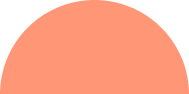Digital Transformation Consulting: Cost, Strategy,...
October 13, 2025
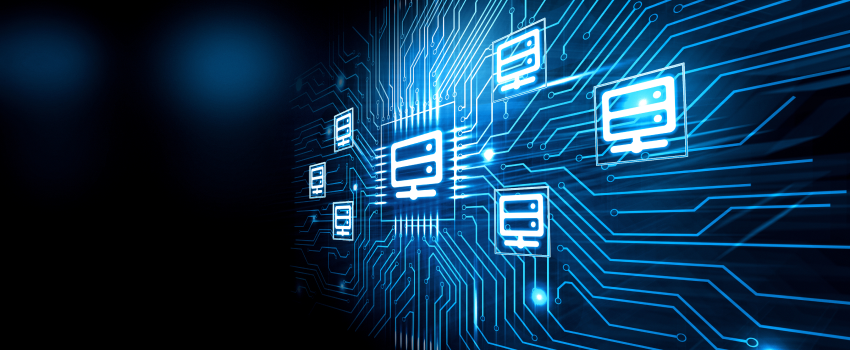
Picking up an apt messaging system when you are planning for an architectural is quite a challenge, yet one of the most crucial points to be considered. Thus, creating a quintessential application that is able to be helpful to end-users and serves a whole lot of data in real-time is a MUST.
With spring boot application and spring boot integration, we are able to serve our end-users a full-fledged application that brings substantial data in real-time.
Using Java with Spring boot framework for Integrate Apache Kafka helps us design an application that brings us actionable insights of our users and value. Spring Boot development is always in demand because Spring boot is the framework that allows the process of development faster and easier without any added hustle.

Table of Content
ToggleWhen you have got to handle a high volume of data and want to spread a mass message amongst your end-user, that is where Integrating Apache Kafka comes into play. Apache Kafka is known as a distributed public subscribe messaging system. It is an ideal choice for both offline and online message consumption.

First things first, we need to generate the project in Spring Initializr. Your project will have Spring MVC/web support and Apache Kafka support in the system.
As and when you unzip the project, you will get to see a very easy and sorted structure.
And then, after unzipping the project in Spring Initializr. You will be moving forward with publishing or either reading messages from the Kafka topic. Then, begin with developing a simple Java class, that you will deploy for an example package com. Demo.models;
After publishing or either reading messages from Kafka topic, you have got to create the configuration file. For that matter, you have to configure your producer of Kafka and consumer in order to publish and read the messages to and from the topic. Regardless of developing or building a Java class, marking it with Configuration annotation, we can go for an application. properties file or application.yml. With the spring boot framework, we are enabled to omit all the boilerplate code that we used to write in the previous projects. And help you with quite a lot of excellent ways of configuring your application.
Developing or building a producer will write our messages on the topic.
Customer is the very service that will be taking the responsibility of reading messages and then processing them as per the requirements of your own business logic.
If you have successfully developed a customer, then you are already having all you require to be able to consume Kafka messages.
To have a full-fledged look that you all have built so far, you will need to make a controller with a single endpoint. The message will be then published to the endpoint, and then the producer will handle it all.
In the end, your consumer will grab and manage it the way you have set it up by logging into the console.
In these mere 6 steps, you have perfectly learned how simple it is to add integrate Apache Kafka into your spring boot project. If you are still confused, connect us to your Spring Boot Development project. You can shake hands with Inexture solutions LLP for top-notch Java Spring Boot Development Services.
Kafka-oriented microservice architectures are generally more scalable, reliable, and safer than archetypal monolithic application architectures, in which one big database is used to store all the stuff in an application.
Kafka is being ideally used for real-time streams of data, to collect big data, or to do real-time analysis (or both).
Written by Mahipalsinh Rana