Digital Transformation Consulting: Cost, Strategy,...
October 13, 2025

One of the crucial steps of the app development process is deployment. Firms face a lot of issues with app deployment, and the major one is compatibility. The app, when created, might be working on your machine, but as soon as you put it on the server, it may malfunction or won’t function at all. The same might be the case with the developer with a different machine or the testing personnel.
Traditional methods to counteract this issue involve the use of virtual machines. Initially, there was nothing better than them. However, when the number of apps is increased, the space required increases which consequently hikes the app development cost. So, now what?
Yes, you are thinking the right thing! This is where the main protagonist enters, the Docker!
Docker is an excellent tool that seamlessly solves all the deployment issues for the python web development company. The following sections will help you discover more about Docker! So, let’s just dive in!
Docker is an awesome tool that eases the process of app deployment. It is done by deploying the app into a software container. Many of you may ask, what is a software container?
Well, a software container is a unit of software that encapsulates both the code and its dependencies inside it. This makes it easy to run on any operating system for testing as well as deployment. Here, some may argue that Docker is different from VMs (Virtual machines)?
Virtual machines are way different from Docker; how? Let’s understand this with the help of an example!
Suppose there is a python app developer who coded the software or an app which works perfectly on their system. The developer sends this code to the tester for testing, but the code doesn’t run on their system. Now, the reason behind this is the difference in a computer environment. There can be a difference in OS, running configurations, etc., on both machines.
One solution here is to use a Virtual machine on the system kernel. The other solution is to use Docker. Here is a brief overview of the differences between a Docker and a VM!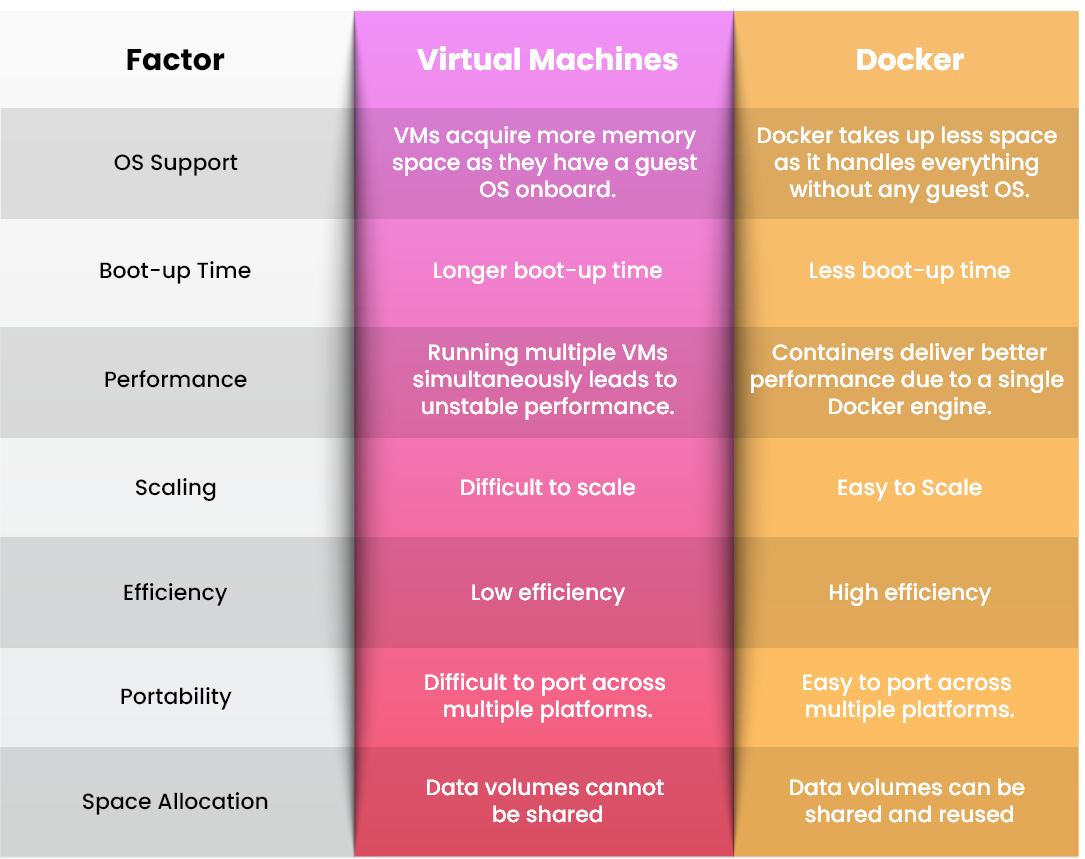
As Docker allows easy portability across multiple devices, the tester in our example can easily run the code on his or her device and test it.
The inter-device portability is not the only benefit of Docker; there are many others too. Let’s explore those benefits!
Docker is packed with some incredible features that make it best for app development.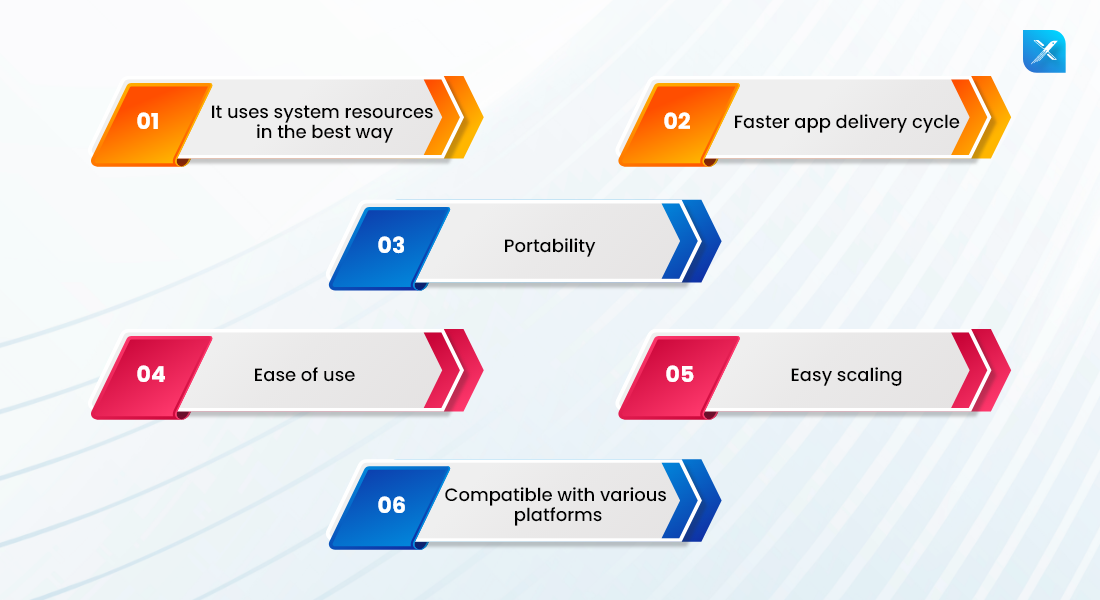
We have studied that Docker uses way less memory as compared to a VM. When packed in a Docker, apps, their codes, and their dependencies become easy to handle. They start up and stop real quick, which takes less time and fewer resources.
As these containers do not need any guest OS as VMs, they can be tightly packed on the host OS. Plus, all of them can be run simultaneously without any delay. By using Docker, your requirement for software licenses is reduced. This significantly reduces the overall cost of app development, which also includes the cost of hiring python app developers.
Docker is a tool used by DevOps which means that if there are any changes in the app, they can be reflected immediately. With Docker, if there are any new features required in the app, they can be added and updated in the final product almost immediately.
Portability is the key benefit of Docker. Docker ensures that all the necessary things required to run an app, like the code and dependencies, are in one location. This makes the Docker container super easy to run in any computing environment. Whether you are running the app on a Linux system, Windows, or a cloud server, it will easily work as long as they have Docker runtime installed on it.
Docker is a user-friendly tool that makes app development easier and faster. It provides an easy way to manage all the app dependencies and also makes it possible to reproduce the same environment on different machines. Dockers can be created in minutes and do not require any special skills or knowledge.
The apps are not fragmented in Docker, so they can be easily scaled. Moreover, Docker ensures this by making developers follow some strict rules like configuration of environment variables, communication using TCP or UDP ports, and others.
If all of these are correctly done by a developer, it will be easy to scale an app.
Docker, just like VMs, is compatible with various platforms like macOS, Windows, Ubuntu, and Linux.
When implemented properly, a Django development company can achieve a lot from these benefits of Docker.
How to use Docker with Python?
Before we step into using Docker with Python, you need to know some common terms that are used in Docker.
Image: Images are the files that hold all the information required to create a Docker container.
Repository: A repository is a collection of images, and it’s usually hosted on Docker Hub.
Tag: Tags are used to identify an image with a specific version or release of an app.
Container: Containers are the runnable instance of an image. You can start, stop and create containers using Docker commands.
Dockerfile: A file that contains all the instructions required to build a Docker image.
Port: A specific TCP or UDP port on which the app is running.
Volume: A specific directory inside a container to persist data.
Now that we have familiarized you with the basic terms let’s use Docker with Python.
If you are using Python for development, you are in luck as it has countless applications in it. There are a bunch of commands to remember, but your final output will be off the charts!
If you are building an image, make sure that the BuildKit on your device is enabled. A BuildKit is used to design images efficiently.
Note: BuildKit is auto-enabled for Django developers who use the Docker desktop.
Docker_BUILDKIT=1 Docker build is the command to enable the BuildKit.
To build the image, you first need a Dockerfile as it has instructions to build it. Here are the commands that you need to use sequentially to make the image:
syntax=Docker/Dockerfile:1 syntax=Docker/Dockerfile:1 FROM python:3.8-slim-buster WORKDIR /app COPY requirements.txt requirements.txt RUN pip3 install -r requirements.txt COPY . .
After following these commands, you will get the following Dockerfile:
# syntax=Docker/Dockerfile:1 FROM python:3.8-slim-buster WORKDIR /app COPY requirements.txt requirements.txt RUN pip3 install -r requirements.txt COPY . . CMD [ "python3", "-m" , "flask", "run", "--host=0.0.0.0"]
Now, here are the commands to build an image:
Docker build --tag python-Docker. [internal] load build definition from Dockerfile => transferring Dockerfile: 203B [internal] load .Dockerignore => transferring context: 2B [internal] load metadata for Docker.io/library/python:3.8-slim-buster [1/6] FROM Docker.io/library/python:3.8-slim-buster [internal] load build context => transferring context: 953B CACHED [2/6] WORKDIR /app [3/6] COPY requirements.txt requirements.txt [4/6] RUN pip3 install -r requirements.txt [5/6] COPY . . [6/6] CMD [ "python3", "-m", "flask", "run", "--host=0.0.0.0"] exporting to image => exporting layers => writing image sha256:8cae92a8fbd6d091ce687b71b31252056944b09760438905b726625831564c4c => naming to Docker.io/library/python-Docker
After the image is created, it is time to run it as a container. The command to run an image is:
Docker run --publish 5000:5000 python-DockerIf you are curious to know what containers are running on the machine, use the Docker ps command.
App deployment is a critical process for an app development firm. You don’t just have to use a tool like Docker for it but also have to hire pro python developers to handle it well. Docker containers can be easily deployed with the use of Azure ACI, AWS ECS, and Kubernetes. Relate to this guide to hire best Python developers.
Are there any cons of Docker?
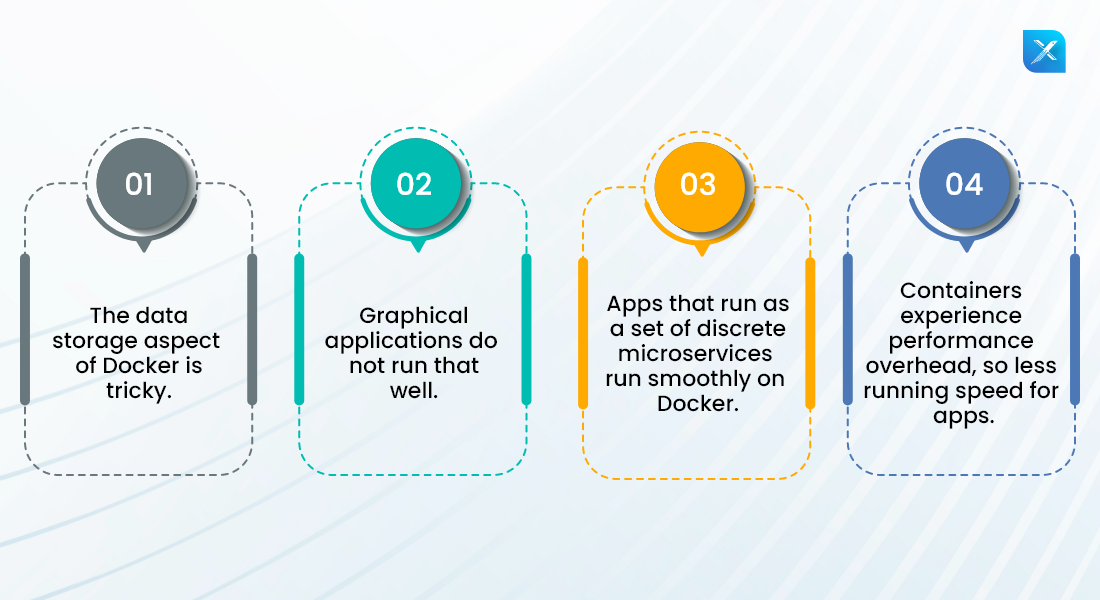 Along with marvelous benefits, Docker also brings in some minor cons for your python development services. Here are some of those cons!
Along with marvelous benefits, Docker also brings in some minor cons for your python development services. Here are some of those cons!
In short, Docker is a better option when it comes to ensuring app deployment and portability. To reduce your overall software development cost and time, use Docker for development. It adapts to any computer environment to ensure zero compatibility issues. To minimize development issues, you can assign this to the best python development company.