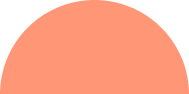Digital Transformation Consulting: Cost, Strategy,...
October 13, 2025
By Mahipalsinh Rana August 28, 2020

Liferay is an open-source portal framework to develop business portals, Enterprise Portals, and other such medium-to-large scale business applications that help you manage your business effectively. With Liferay, you can build a digital transformation for your business that changes the way you do business. Liferay provides a robust platform to build your website or web portal upon. You can build intuitive business portals with Liferay and take your business to the next level. By simply availing Liferay Portal Development Services, you can create a strong web presence of your business!
Some people are already using Liferay for the business and already getting benefits from Liferay. And those who don’t use Liferay are availing Liferay Migration services to keep up their business. But with the newer release of Liferay, they need to Upgrade the Liferay version to get new features. You can hire Liferay Consulting Services to build your Liferay Portal or you can hire Liferay Developers and make your in-house team build your Liferay Portal.
We have got a lot of reasons to choose the Liferay Digital Experience Platform over any other platform. Here are some of those reasons that will make you choose Liferay for your next project development.
Liferay Digital Experience Platform 7.2 which is the latest version of Liferay Framework, also known as Liferay DXP has the potential to give you a high return on your investment. Liferay DXP comes with a lot of features that are useful for your business, like extensive database support, modularization, and other such features that make your portal a great place for the users and that becomes the reason for your high ROI.
You can easily manage your portal content with Liferay DXP. Adding a new blog or a page, editing the existing page, and deleting pages or blogs becomes super easy and intuitive when it is based on Liferay. Even a non-technical person can handle all the content on your portal when the portal is built on Liferay.
Liferay DXP has an overall low cost of ownership for any business portal. Business portals built on any other technologies can be very expensive, but some Liferay versions are open-source and you can use them for free. So, you just have to pay for the development cost.
Liferay DXP and Liferay Commerce come with 7-year End of Life support which means you get a minimum of 7 years of official support from the Liferay team. Mostly the software companies end official support for their outdated products, while Liferay provides a minimum of 7 years support, which deserved some appreciation.
Liferay DXP 7.1 and Liferay DXP 7.2 are the latest versions of Liferay Framework that are available to build your web portals, business portal, and enterprise portals. In order to use the latest features and functionalities, you must upgrade your Liferay version that will make your new portal feature-rich and fast.
A major improvement has been added by Liferay for form building. Creating input forms has been much easier with the new Liferay version. Now you can visualize and manage complex dataflow with easy form creation in this version of Liferay DXP. Admin can add multiple forms, data fields in the form with the new Liferay DXP 7.1
Liferay has added increased data protection tools that address the new GDPR policy and let you manage the user privacy efficiently. Now you can erase the user’s data and export the user’s data upon the user request. So, you will be able to comply with the new GDPR policy which respects the user’s privacy and Liferay will allow you to manage that data efficiently.
Liferay has introduced a powerful way to create a page and edit them. There are page fragments and the developer has full control over page menus so the pages can be designed the way you want in an efficient and flexible way. It contains fragments, fragments editor, page editor, and other such tools to enable efficient page design.
-And many more features.
In order to upgrade your Liferay version, you need to follow some steps, and after completing those steps, your portal will be upgraded with the latest Liferay version 7.1 or 7.2 whichever you have chosen. So, simply follow these steps to upgrade your Liferay version.
Step 1: Migrate to Algorithm 6
If you are using the Liferay algorithm between 1 to 5, you must upgrade your system to Liferay Algorithm 6. This is the first step towards upgrading to Liferay DXP 7.1 or 7.2. So, just migrate to Algorithm 6 if you want to upgrade your Liferay portal. Then, you can upgrade your system to Liferay DXP 7.1 or 7.2.
Step 2: Find and remove duplicate field names
If there are duplicate field names in your system then the update will be failed. So, make sure there are no duplicate field names in your system. IN order to identify such structures, there is a script that you can use.
For Liferay 6.0
For Liferay 6.1
For Liferay 6.2
From upon links, you can identify such structures with duplicate field names, and you have to immediately remove the duplicate file names, and you are good to go for the next step.
Step 3: Image Gallery Images Migration
Migrate your Image Gallery first, then you can proceed further for upgrading your Liferay version. If you are running on Liferay 6.0, then you could’ve used DatabaseHook, DLHook, or FileSystemHook to store your images on the server. Now, you have to set properties in portal-ext.properties. From only one of the following three properties, you need to set only one.
image.hook.impl=com.liferay.portal.image.DatabaseHook
image.hook.impl=com.liferay.portal.image.DLHook
image.hook.impl=com.liferay.portal.image.FileSystemHook
FileSystemHook is used by default, and if you have used any other property, then use that. You have to specify the image root directory as well in your portal-ext.properties file. Here is the default property setting for FileSystemHook which will allow data migration from other Hooks.
image.hook.file.system.root.dir=${liferay.home}/data/images
Step 4: Review the Liferay Properties
You need to review all the Liferay properties before proceeding further for the upgrade. You will need to look at the changed defaults for your Liferay instances which are stored in portal-legacy-[version].properties file and that file can be found in /WEB-INF/classes folder. If you finding it in the Liferay source code, then it will be available in portal-impl/src folder.
So, you just have to review all the changes and edit them if needed. After confirming all the instance defaults and Liferay properties, and making sure that all of them are correct, you can go ahead with the next step to upgrade your Liferay.
Step 5: List all the installed plugins
You need to list out all the installed plugins on your system. Liferay plugins are generally version-specific, so you need to check if the same plugin is available for the version you are upgrading to or not. If the same plugin is available for the new version, then it’s perfect, and if it isn’t available you might have to find an alternative plugin for that or stop using that plugin if it is not available for the newer version.
So, list out all the plugins, check the availability of those plugins for the newer Liferay version and after arranging alternative things for the unavailable plugins, you can go further for the next step towards upgrading Liferay version.
Step 6: Start Upgrade
After you are done with all the steps, you are ready to upgrade your Liferay version and ready to use the new and exciting features of the newer Liferay version. But while upgrading your Liferay version, you got two choices:
You can choose any method you like, and update your Liferay version, and it will be ready to serve your business.
So, this is how you upgrade your Liferay DXP version and be ready to slay the business market by expanding your business worldwide with Liferay DXP 7.1 and 7.2. With Liferay
If you are looking for a Liferay portal, then you can hire Liferay Developers or contact Liferay Consulting company and they will guide you for your next Liferay based project. You can contact us directly and we will get back to you to consult you for Liferay Development for your next project.
Written by Mahipalsinh Rana