Implement App Maintenance Mode with...
November 25, 2025

We want to help newcomers understand the world of Python programming. We’ll explore the exciting world of Python environment variables. If you’re new to Python or programming in general, you might ask yourself, “What are environment variables, and why should I care?” Environment variables, on the other hand, play an important part in configuring and customizing Python applications, allowing you to influence many elements of their behavior.
They allow you to create dynamic and adaptable ecosystems that adapt to various conditions without rewriting your code. In this step-by-step lesson, we will walk you through the fundamentals of Python environment variables, helping you grasp their importance and demonstrating how to use them in your projects properly.
This tutorial is targeted to your needs, whether you’re an aspiring developer or an experienced programmer trying to increase your Python expertise.
Environment variables are important in Python programming because they provide an adaptable and effective approach to managing different setups and variables within an application. These variables are constants that are set in the operating system’s surroundings that Python scripts can access during execution. The value of environment variables arises from their ability to separate application logic from unique contexts, allowing code to be more reusable and flexible across diverse systems.
Developers may prevent hard-coding highly confidential data, such as API keys, database qualifications, or system-specific paths, into their code by using environment variables. Instead, this important information can be saved as environment variables, which can be controlled securely outside the source code repository. This strategy improves security and lowers the danger of disclosing sensitive information in the event of unauthorized access.
Furthermore, environment variables allow applications to be deployed seamlessly across many environments, such as development, staging, and production. Each environment can have its own set of variables, allowing for simple configuration changes without having to edit the codebase. Because they can adapt to diverse runtime conditions, this flexibility allows for smooth transitions between deployment stages and simplifies the process of scaling programs.
Furthermore, environmental characteristics facilitate collaboration between development teams. Team members can collaborate on projects without revealing their particular machine-specific configurations by using shared variables. This promotes a collaborative and standardized development environment in which team members can work effortlessly together.
The os module in Python gives easy access to environment variables. Environment variables can be retrieved by developers using functions such as os.getenv() and os.environ.get(). These routines make it simple to incorporate environment variables into Python scripts, ensuring that the application’s behavior can be changed without modifying the source.
Setting Up and Configuring Python Environment Variables
Go to “My Computer” or “This PC” and right-click. Next, choose “Properties” from the options that appear.
In the properties window that appears, locate and click on “Advanced System Settings”.
In the newly opened window, find and click on the “Environment Variables” button. It will be visible as a distinct option.
Within the “Environment Variables” dialog box, locate the “New” button and click on it.
In the “New Environment Variable” dialog box, enter “PYTHONPATH” as the variable’s name. Specify the desired location where Python should search for modules as the value for the module directory.
Launch the command prompt, and execute your Python script using the following command:
By following these steps, you will successfully configure the PYTHONPATH on your Windows machine.
The os module in Python offers functionalities to interact with the o
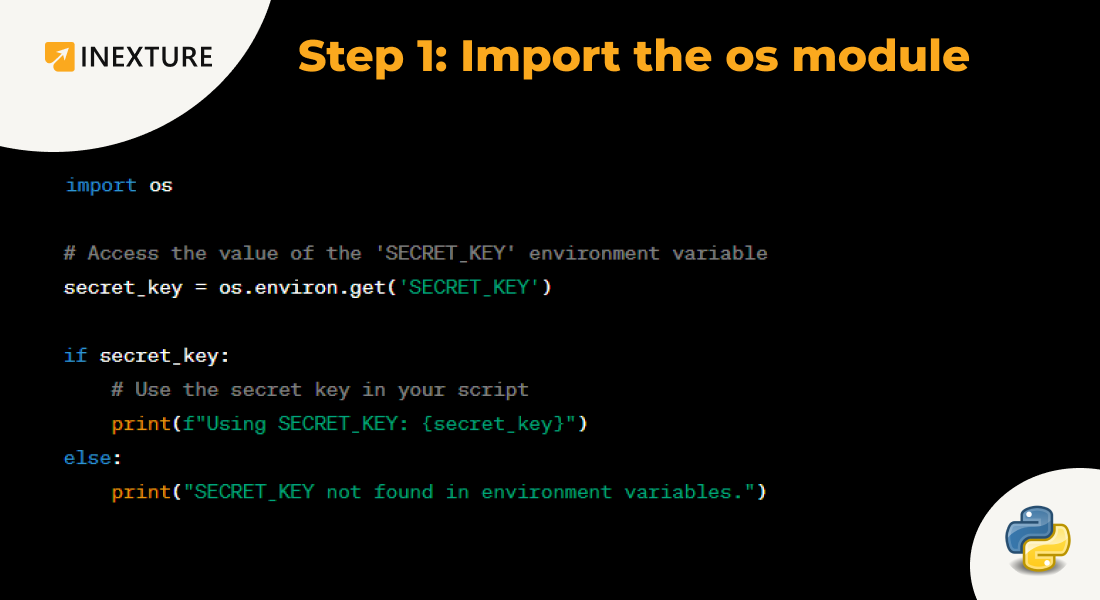
perating system. To access environment variables, you’ll need to import this module at the beginning of your script. Please incorporate the following line of code into your script.
import os
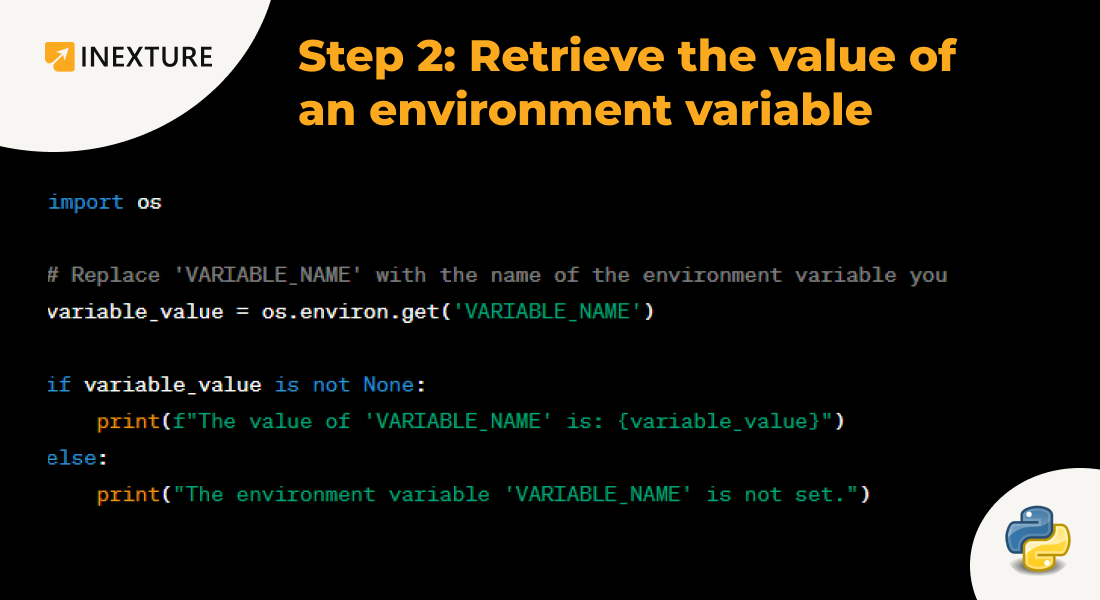
To access the value of an environment variable, you can use the os.getenv() function. It takes the name of the environment variable as a parameter and returns its value. Here’s an example:
# Assuming there is an environment variable named “API_KEY”
api_key = os.getenv(“API_KEY”)
In the above code snippet, os.getenv(“API_KEY”) retrieves the value of the environment variable named “API_KEY” and assigns it to the api_key variable.
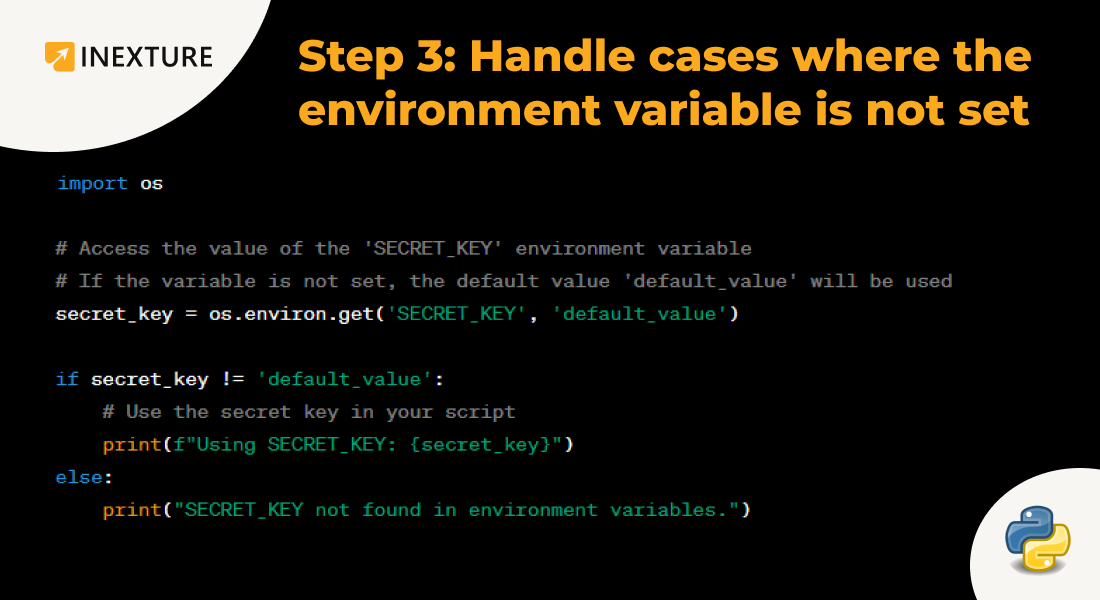
If the specified environment variable does not exist, os.getenv() will return None. It’s important to handle this case in your script to avoid errors. You can use an if statement to check if the environment variable exists before using its value. Here’s an example:
api_key = os.getenv(“API_KEY”)
if api_key is not None:
# Use the API key
print(“API Key:”, api_key)
else:
print(“API key not found.”)
In this code snippet, if the environment variable “API_KEY” exists, it will be printed. Alternatively, it will output the message “API key not found.”
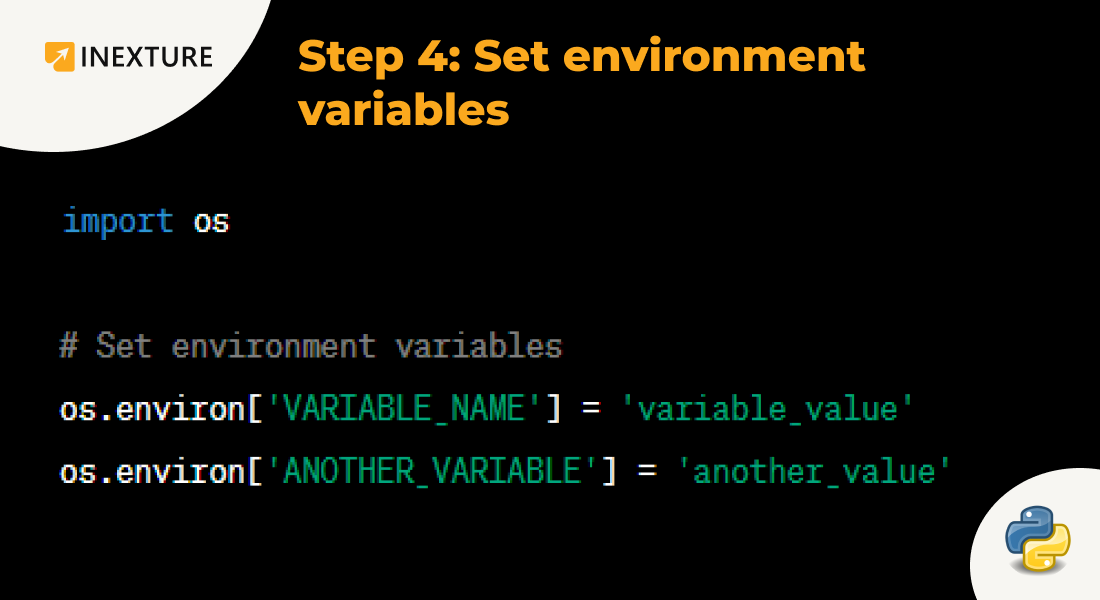
To set an environment variable, you can use the os.environ dictionary. Here’s an example:
# Set an environment variable named “API_KEY”
os.environ[“API_KEY”] = “your_api_key_value”
In the above code, os.environ[“API_KEY”] = “your_api_key_value” sets the value of the environment variable “API_KEY” to “your_api_key_value”.
Note: Modifying environment variables using os.environ only affects the current process and any child processes that inherit the environment. Changes are not permanent.
That’s it! You now have a step-by-step guide on accessing and setting environment variables in Python scripts using the os module.
Incorrectly defined or missing environment variables:
Scope of environment variables:
Security concerns:
Virtual environment considerations:
With this extensive tutorial, beginners can gain a solid understanding of Python environment variables, while experienced programmers can further enhance their Python skills. By controlling the potential of environment variables, you can create engaged and adjustable Python applications that are configurable, secure, and easily deployable across diverse environments.