Implement App Maintenance Mode with...
November 25, 2025

In today’s world of microservices and distributed applications, ensuring secure communication between services is essential. Unlike user authentication, which relies on interactive logins, service-to-service (S2S) authentication uses tokens or certificates to build trust between services without manual intervention. Okta, a leading identity and access management (IAM) solution, simplifies this process, providing robust tools to manage S2S authentication with ease.
This guide will walk you through setting up secure S2S authentication with Okta, using OAuth 2.0 and the Client Credentials Grant to protect your application’s data and resources effectively.
Okta is a leading Identity and Access Management (IAM) platform designed to securely authenticate users and services across various devices and applications. With Okta, businesses can rely on a robust, cloud-based solution that protects access to applications, APIs, and IT infrastructure, while efficiently managing user identities.
Also Learn: Auth0 by Okta RBAC with Spring Boot | Secure Access Integration Guide
In microservices architectures, where multiple services interact across networks, secure communication is vital. Without strong service-to-service (S2S) authentication, services may access one another freely, risking unauthorized data exposure. Here’s how S2S authentication benefits microservices:
Okta simplifies S2S authentication by managing service credentials centrally and issuing secure, scoped tokens. Here’s how Okta enables secure, efficient S2S authentication:
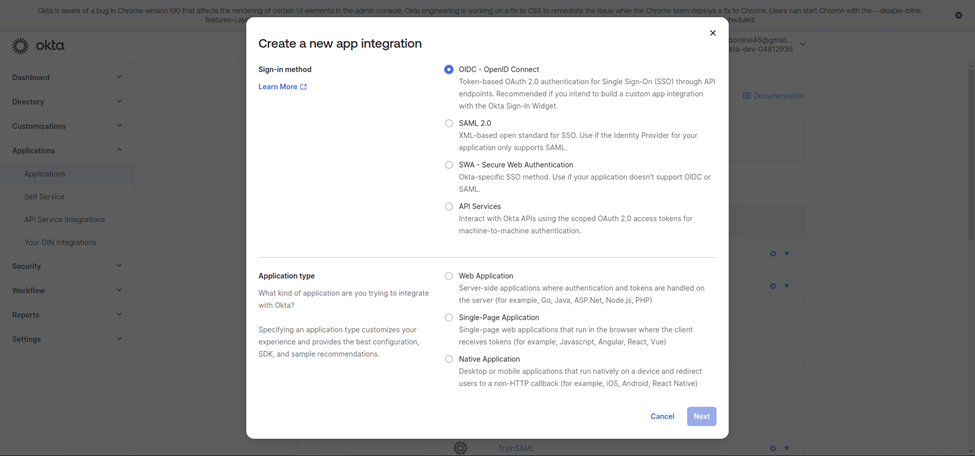
1. Name Your Application Integration
2. Select Grant Type(s)
Choose the relevant grant types based on your application needs, such as:
3. Configure Redirect URIs
4. Set Up User Access Assignments
5. Save Client ID and Client Secret:
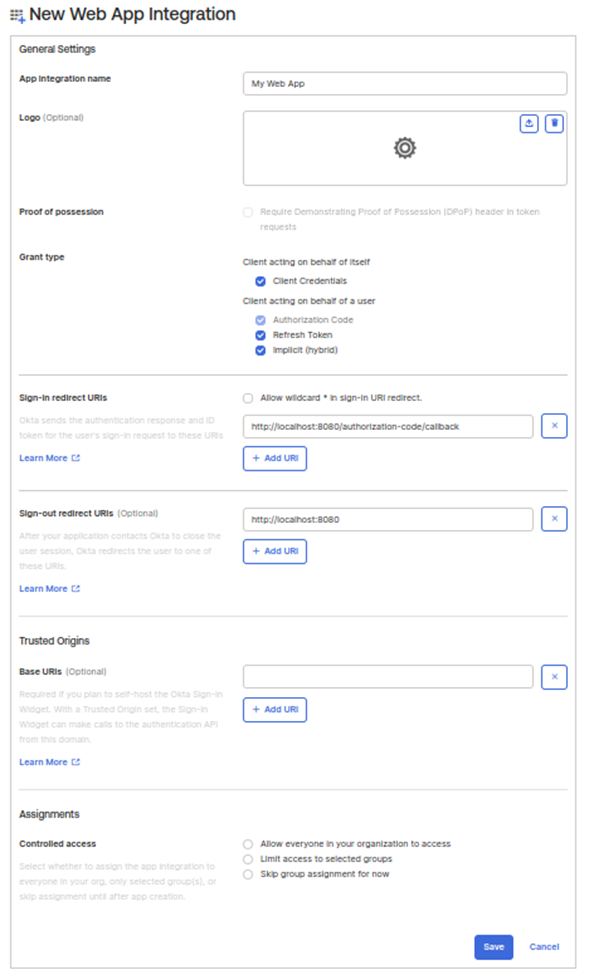
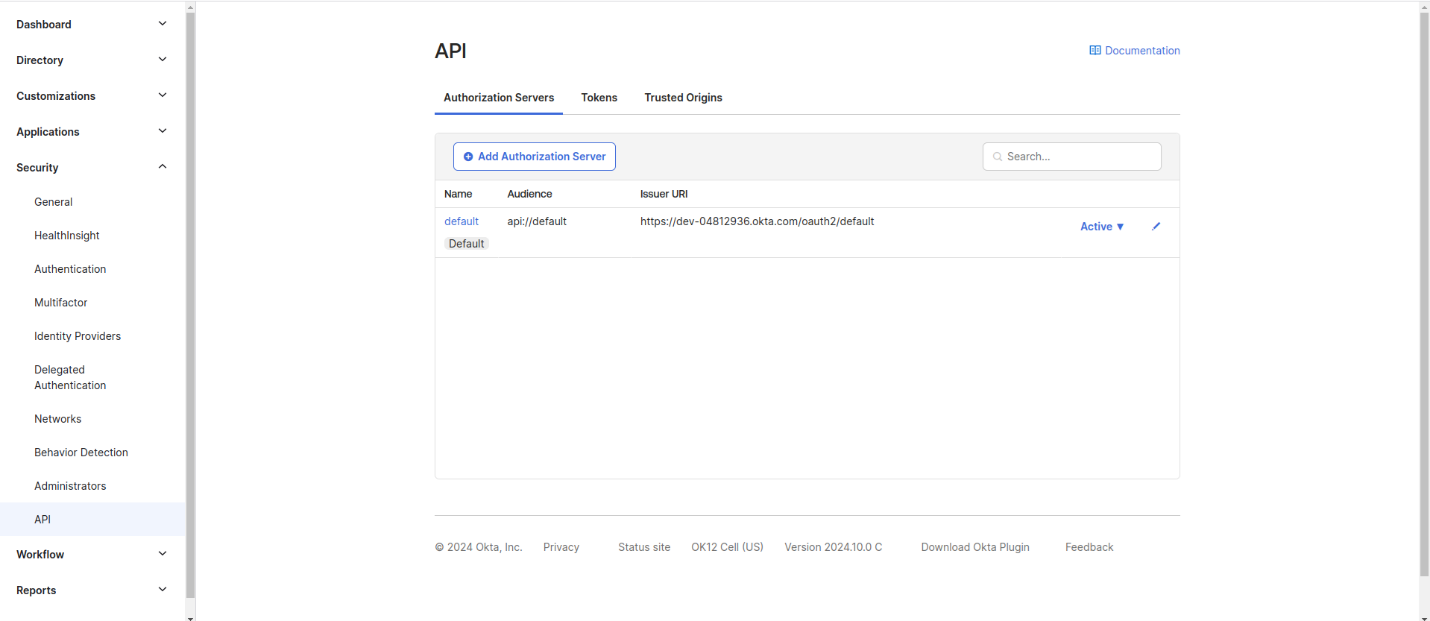
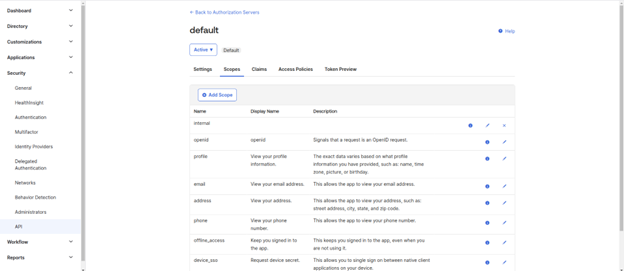
To facilitate secure communication between microservices, let’s set up two essential services in Spring Boot: resource and client. Here’s a step-by-step guide to implement Okta’s authentication protocol:
1. Define Resource and Client Services:
resource (service that provides resources) and client (service that accesses resources).2. Add Required Maven Dependencies:
resource service, include the following Maven dependencies in the pom.xml file:3. Configure Okta Authentication in Application Properties:
resource and client services, configure Okta in the application.yml or application.properties files as follows:${CLIENT_ID}, ${CLIENT_SECRET}, and YOUR_OKTA_DOMAIN with the values from the Okta application you created.4. Establish Security Configuration for the Resource Service:
resource service:5. Create a Controller for the Resource Service:
resource service:6. Set Up Client Service to Communicate with Resource Service:
client service, configure a controller to authenticate and communicate with the resource service using Okta tokens.7. Run and Test Both Services:
resource service should return a 401 Unauthorized response. Authorized calls via the client service will successfully retrieve data, showing how Okta seamlessly manages service-to-service authentication.This setup enhances service-to-service authentication security in microservices environments using Okta’s centralized identity management, securing data, and streamlining access.
resource and client services.resource service API without going through the client service, you should receive a 401 Unauthorized error. This confirms that the resource service is protected and only accessible to authenticated requests through Okta.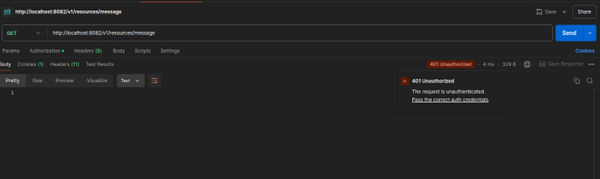
client service API, you should receive a 200 OK response. This happens because Okta generates an access token internally, which is then added to the request header. Upon reaching the resource service, Okta verifies the token automatically, allowing secure access to the endpoint.Implementing service-to-service authentication is critical in any microservices setup, and Okta simplifies the process significantly. With features like Client Credentials Grant, scoped tokens, and centralized credential management, Okta ensures that only authorized services communicate within your architecture. By following these steps, your organization can secure service-to-service interactions, enhance data integrity, and mitigate unauthorized access risks.
If you’re looking to strengthen your microservices security, Okta’s robust IAM tools provide an excellent foundation for secure, scalable authentication. For organizations aiming to streamline their security without compromising on functionality, partnering with an experienced AI Development Company like Inexture can make all the difference.