Crypto Wallet App Development: Features,...
April 14, 2025
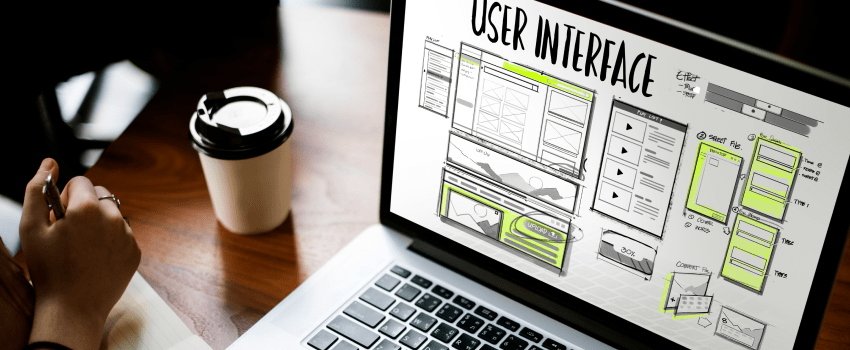
To make an application idea work, you should start with a powerful wireframe that contributes to its accessibility. Therefore, when designing a solution with accessibility in mind it sets a stage for a product that will be used and appreciated by many people.
By using wireframing, there is a way of presenting the application layout and functionality to ensure features can be easily located by every user including disabilities. Not only do you meet the compliance demands, but you also display a commitment to creating a more inclusive online space by considering accessibility issues right from the design phase. This defensive approach can lead to a program that is more user-friendly and thus utilized to a greater extent.
Wireframing is a technique that in general is a part of the web and app designing process where a site or an application is designed at its basic level. In other words, a wireframe is a sketch of the layout of the page which defines content and features that a particular page may contain as well as orientation on how users will navigate through a site.
Read More: AI in Banking: Customer Experience, Benefits, and Challenges
This lays down nice wireframes during the initial stages of development as it precedes the visualization of layout and content presentation. With wireframes, designers define how the screen will be laid out, where items will be placed, how navigation will be done, and how the site or application will be used, all of which are built around the user. This is often the first and fundamental process, which is crucial for creating logical and optimal user interface designs.
Accessibility in wireframing is beneficial because it assists in making sure that accessibility aspects are incorporated right from the time of designing a website. The idea here is to bring in accessibility aspects at the design stage to realize that there are barriers that may discomfort persons with disabilities and correct the mistakes as they can become a con later in development.
Such matters can be prevented and at the same time make the variety of experiences accessible to more people. Nevertheless, the integration of accessibility when designing wireframes helps during the process of adhering to the regulations including web content accessibility guidelines. To begin with, accessibility is seen as the developers’ and designers’ main priority and influences the usability and admissibility to the law of WS and mobile applications on behalf of all.
Understanding the difference between wireframes, mockups, and prototypes is essential for effective design and development processes. Wireframes are the initial, low-fidelity blueprints of a website or app, focusing on structure and layout without delving into visual design details. They outline where content and functionalities will be placed, prioritizing user needs and navigation flow.
Mockups, on the other hand, are high-fidelity, static representations that build upon wireframes by incorporating detailed visual elements like colors, typography, and imagery. They give a more accurate picture of the final product’s appearance but do not yet include interactivity.
Read More: Choose the Right AI Model for Your Business: Decoding AI
Prototypes take things a step further by adding interactivity and functionality, simulating user interactions and workflows.
They allow designers and stakeholders to test and refine the user experience in a dynamic way, bridging the gap between static design and actual development. Together, these three tools—wireframes, mockups, and prototypes—create a comprehensive roadmap for bringing a digital product from concept to reality.
Wireframes come in different levels of fidelity, each serving a specific purpose in the design process. Here’s an explanation of the different types:
Low-fidelity wireframes are basic, simplified sketches that outline the structure and layout of a page. They focus on content placement, navigation, and the overall flow of the user experience without including detailed design elements. These wireframes are typically created quickly, often using simple shapes and placeholders, making them ideal for brainstorming and early-stage discussions. They help to convey ideas and gather initial feedback without getting bogged down by visual details.
Mid-fidelity wireframes add more detail compared to low-fidelity ones, incorporating a clearer representation of the content and functionality. They often use more defined shapes, text, and basic styling elements to give a better sense of the user interface’s layout and structure. Mid-fidelity wireframes are useful for refining ideas and getting more specific feedback on design elements, interactions, and user flow while still avoiding the complexities of full visual design.
High-fidelity wireframes are detailed and closely resemble the final product. They include precise layout, typography, colors, images, and sometimes even interactive elements. These wireframes provide a comprehensive view of the design, making them useful for finalizing the design details and getting approval from stakeholders. High-fidelity wireframes are often used to create prototypes for usability testing, ensuring that the design meets user needs and expectations before moving into full development.
Begin by conducting comprehensive research to understand the project’s goals, target audience, and user needs. This includes analyzing competitors, gathering user feedback, and studying market trends. Thorough research provides a solid foundation for making informed design decisions and ensures that the wireframe aligns with user expectations and business objectives.
Map out the user flow to visualize how users will navigate through the website or app. Identify key actions, decision points, and the overall journey users will take from entry to completion of their goals. This step is crucial for creating a logical and intuitive user experience, ensuring that the design facilitates seamless navigation and interaction.
List all the features and functionalities that need to be included in the design. Prioritize these features based on their importance and relevance to the user experience. Determine where each feature will be placed within the layout to ensure that critical elements are easily accessible and support the user flow.
Starting the wireframe creation from scratch, the layout of the frame is to be sketched. Having simple forms and symbols to depict the content and characteristics of the topic under consideration, it is primarily important to define the key layout.
Make sure that the wireframe is comprehensible and stresses out success of the most considered components and navigation pattern. If it is needed, transfer the design to wireframing tools to make it more precise and to go digital.
After creating the wireframe, present it to the stakeholders and prospective users to have their feedback and note arising issues concerning usability. Perform usability testing to cover how the users carry themselves around the wireframe and if they can navigate their way on it.
Based on the results of testing apply all the modifications and improvements that need to be done to make the wireframe as effective as it might be for users and the project in general.
Read More: Explore the Best Programming Languages for AI
The price of a wireframe depends on the type. High-fidelity wireframes take more time to design, so will cost more than low-fidelity ones. Wireframing is usually billed hourly, from $25 to $50 an hour. A high-fidelity wireframe can take three weeks, and a low-fidelity wireframe one to two weeks. Wireframes are cheaper than other design types because they are non-interactive and unstyled.